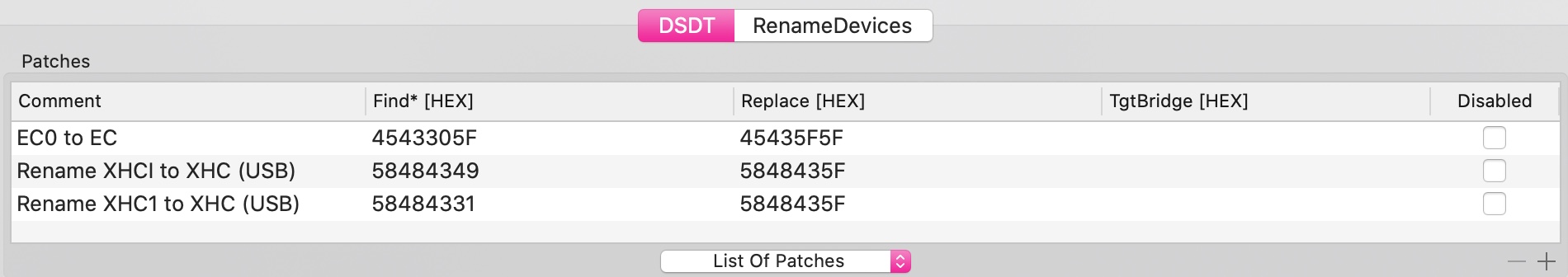Hackintosh For HP Spectre x360 Late 2018
EFI download:
https://github.com/Magentaize/HP-Spectre-X360-15-Late-2018-Hackintosh
Information
- macOS: 11.15.7 Catalina
- Model: HP Spectre x360 15-df0011tx
- CPU: Intel Core i7-8750H
- iGPU: Intel Graphics UHD 630
- RAM: 16GB
- Storage: TOSHIBA XG5 KXG50ZNV1T02 NVMe
- Audio: Realtek ALC285
- USB: USB3.1 Gen2 x 1, Thunderbolt 3 x 2
- WiFi: Intel Wireless AC 9560 160MHz
- Bluetooth: VID 8087 PID 0AAA USB
- Trackpad: SYNA329A
- Touchpad: ELAN2514
What works
- Keyboard
- Trackpad(I2C)
- Touchpad(I2C)
- Built-in four speakers
- Headphone
- iGPU
- USB 2.0
- Battery
- Wi-Fi
- Bluetooth
- Lid
- Screen brightness adjustment
- App Store
- iCloud
What doesn’t work
- Built-in microphone
- Built-in camera
- Fingerprint
What doesn’t confirm
- Touch pen
- Thunderbolt 3
- USB3.1
- Type-C to HDMI
- microSD card reader
- macOS update
Guide
Installation image
Go to https://blog.daliansky.net/WeChat-First-macOS-Catalina-10.15.7-19H15-official-version-Clover-5126-OC-WEPE-supports-both-INTEL-and-AMD-original-images.html.
Boot to Clover and begin installation progress.
Notice:
The provided EFI files will lead to kernel panic when booting macOS Recovery Tool, you can use this EFI after installation.
Stuck at booting Darwin
Try to boot OpenCore, press space and choose “reset nvram”.
Installation stuck at “About 2 minutes remaining”
If you have format volume to APFS before, just restart manually.
Wireless and bluetooth
Add itlwm.kext, IntelBluetoothFirmware.kext, IntelBluetoothInjector.kext and install HeliPort.
SMBIOS
Requirements:
- Clover Configurator
Choose MacBookPro15,1 and fill.
iGPU
Requirements:
- Hackintool
- Clover Configurator
First open Hackintool, find Platform Id by Device Id.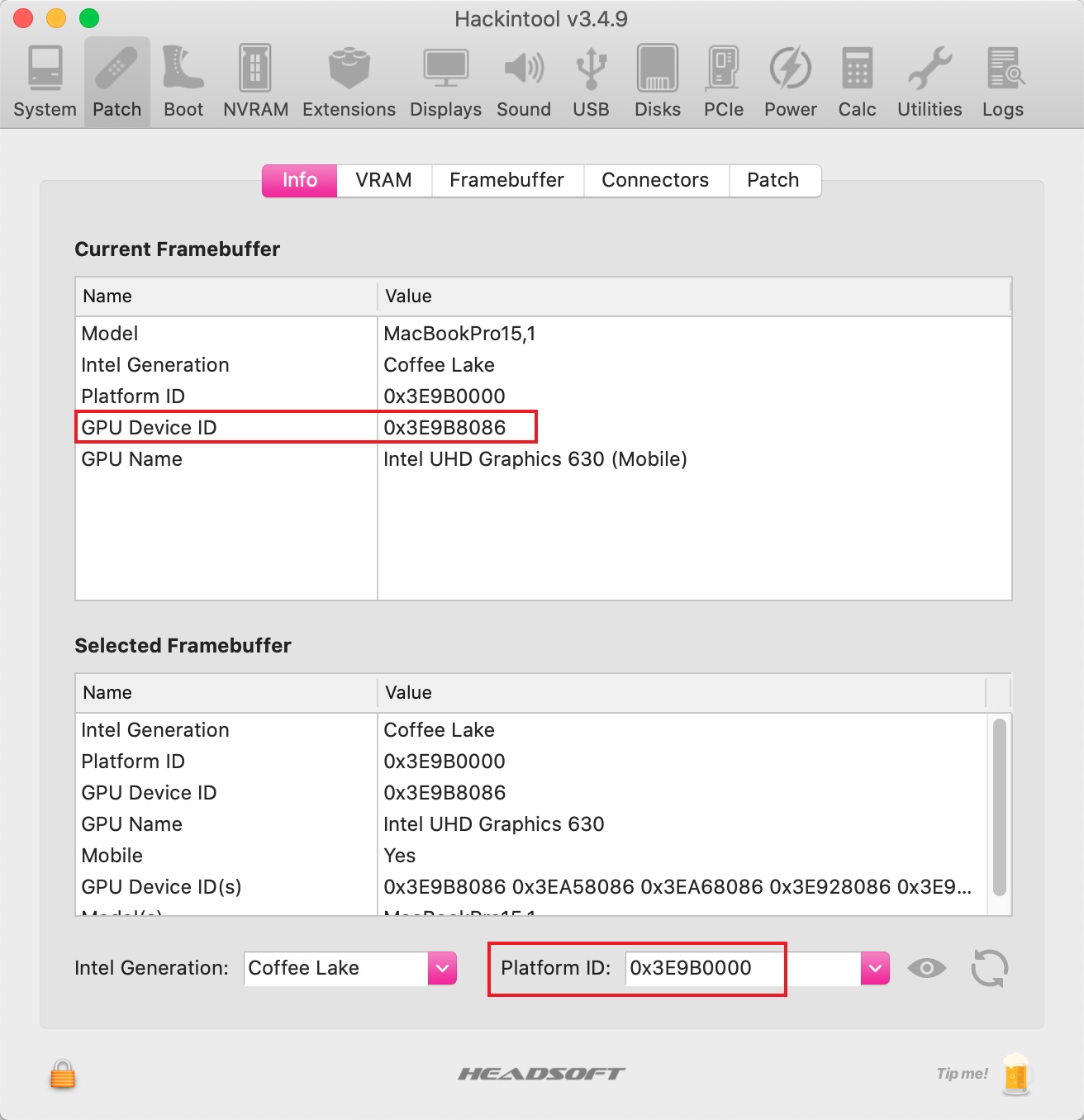
Configure Clover config.plist: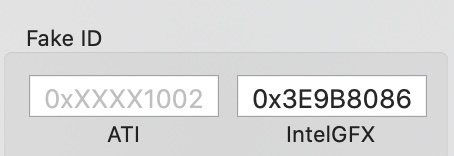
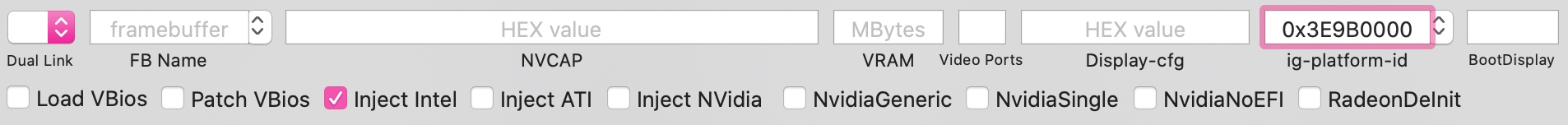
Generate Patch in Hackintool: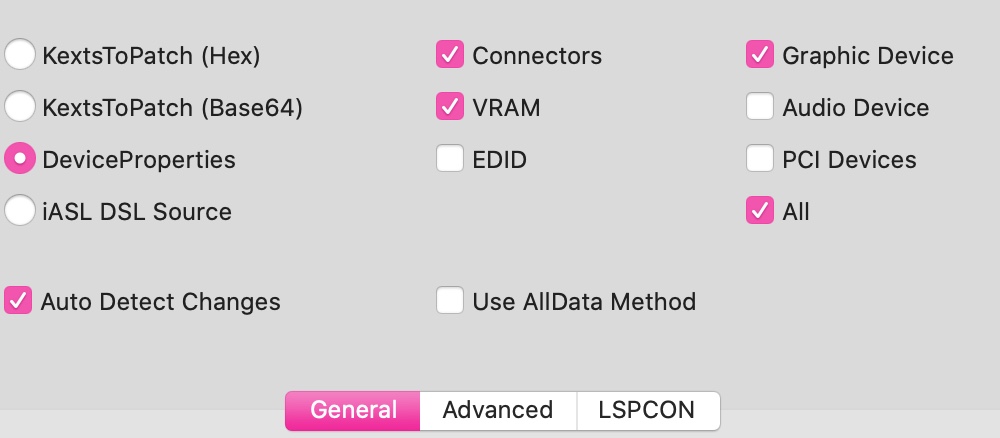
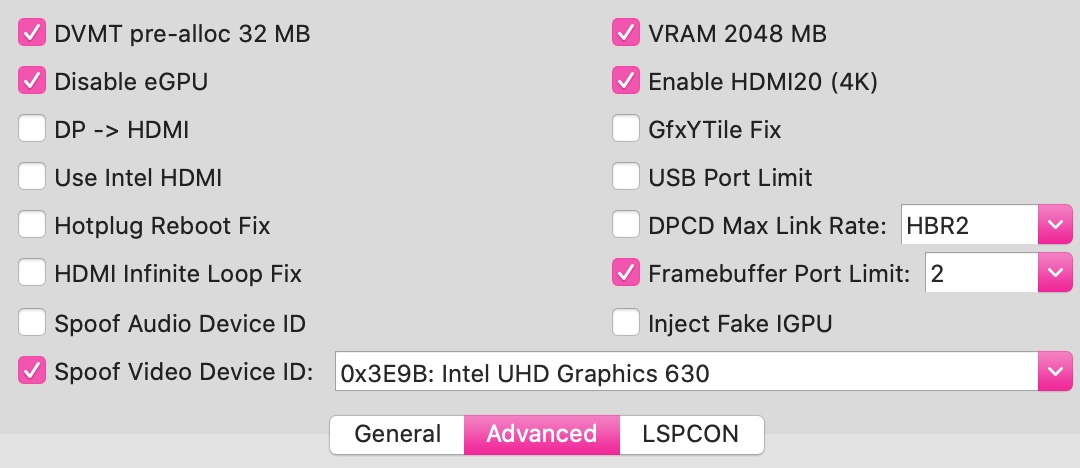
DO NOT USE File > Export > Bootload config.plist to apply patch, it will break config.plist!
You should apply patch manually by editing config.plist using TextEdit.
This is my patch:
<key>PciRoot(0x0)/Pci(0x2,0x0)</key> <dict> <key>AAPL,ig-platform-id</key> <data> BgCbPg== </data> <key>AAPL,slot-name</key> <string>Internal@0,2,0</string> <key>device-id</key> <data> mz4AAA== </data> <key>device_type</key> <string>VGA compatible controller</string> <key>disable-external-gpu</key> <data> AQAAAA== </data> <key>enable-hdmi20</key> <data> AQAAAA== </data> <key>framebuffer-fbmem</key> <data> AACQAA== </data> <key>framebuffer-patch-enable</key> <data> AQAAAA== </data> <key>framebuffer-stolenmem</key> <data> AAAwAQ== </data> <key>framebuffer-unifiedmem</key> <data> AAAAgA== </data> <key>model</key> <string>Intel UHD Graphics 630 (Mobile)</string> </dict>

Audio
Requirements:
- Hackintool
- Loopback
ALC285 cannot be enabled by Clover audio injection, so you need to create a patch using Hackintool.
For [email protected] using layout-id=21 can only enable the front two speakers, so I find a modified AppleALC.kext which can enable all four speakers. You can find it here https://github.com/jpuxdev/HP-Spectre-X360-13-Early-2019-Hackintosh. Thanks to jpuxdev!
Generate Patch in Hackintool and apply it manually: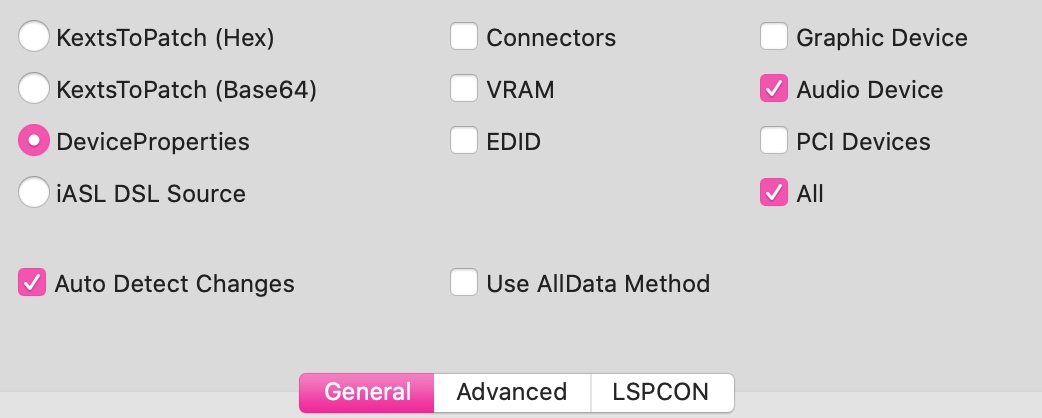
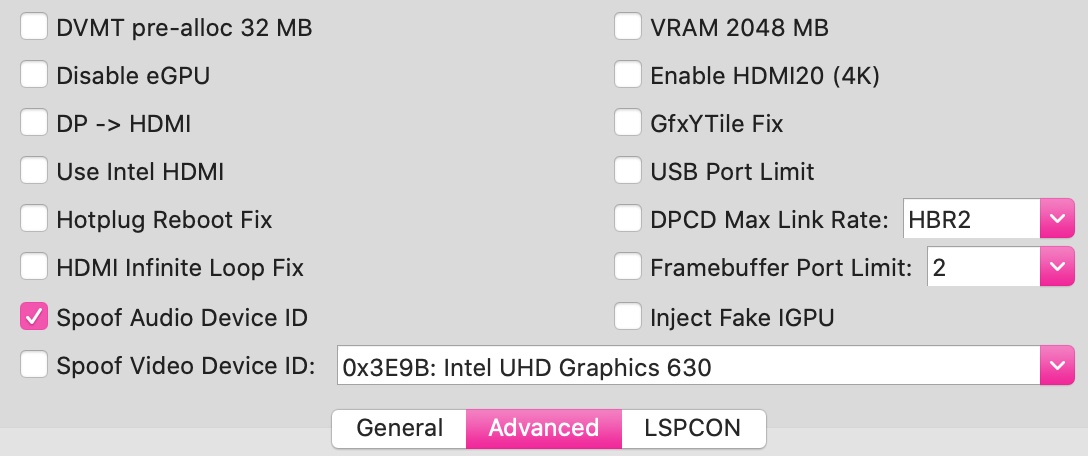
This is my patch:
<key>PciRoot(0x0)/Pci(0x1F,0x3)</key> <dict> <key>AAPL,slot-name</key> <string>Internal@0,31,3</string> <key>device-id</key> <data> cKEAAA== </data> <key>device_type</key> <string>Multimedia audio controller</string> <key>layout-id</key> <data> RwAAAA== </data> <key>model</key> <string>Cannon Lake PCH cAVS</string> </dict>
Once 2(groups) speakers can be found in Sound, install Loopback to enable them together: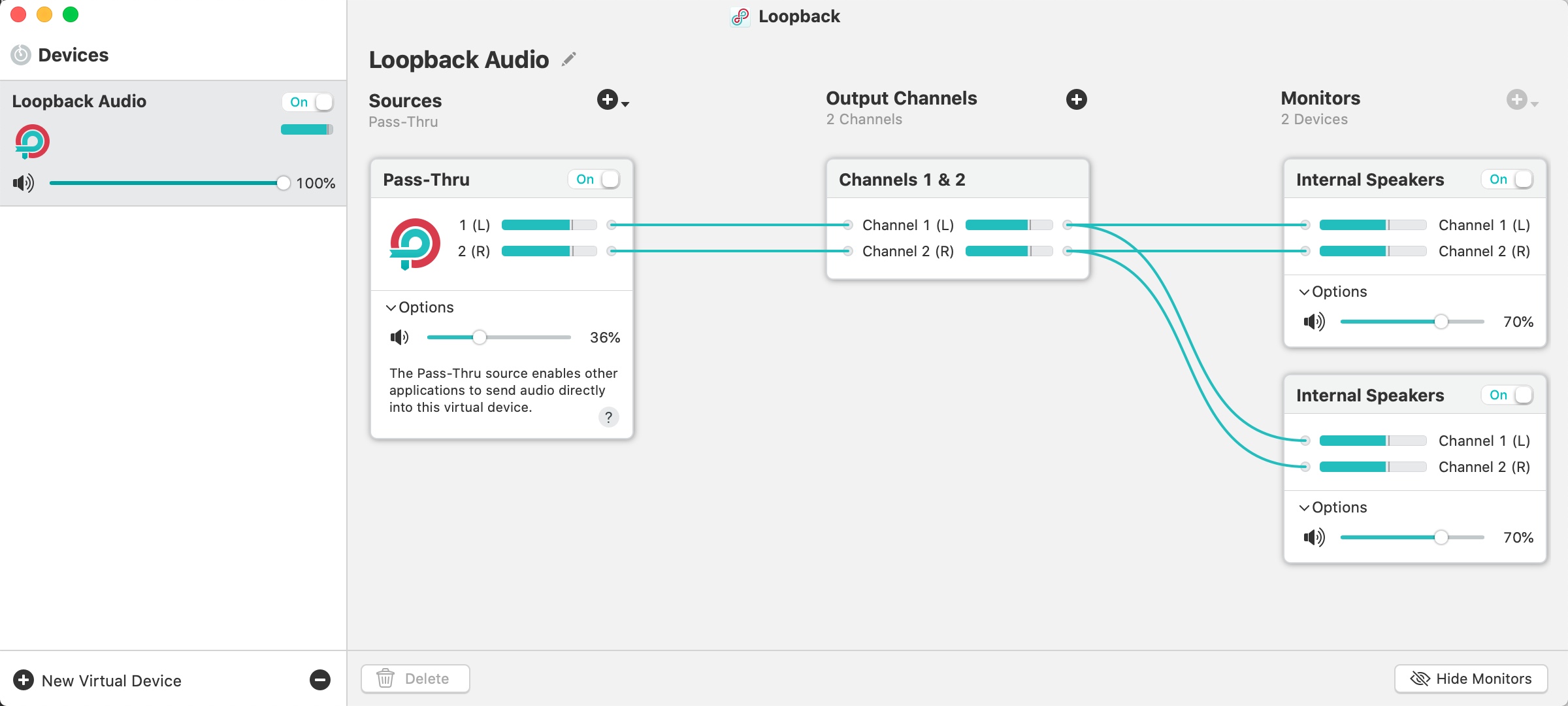
Due to that built-in microphone cannot work, I Choose my iPhone as external microphone.
DSDT(battery, I2C, brightness)
Requirements:
- Clover
- MaciASL
Use Clover to dump your DSDT and open DSDT.aml in macOS.
Apply three patches:
- [bat]HP_Spectre_x360_apxxxx.txt
- [I2C]HP_Spectre_x360_apxxxx.txt
- [brightness_key]HP_Spectre_x360_apxxxx.txt
There will be a few compile errors, but you can fixes theme easilly.
Trackpad and touchpad
Add VoodooI2C.kext, VoodooI2CHID.kext, VoodooI2CSynaptics.kext.
Stuck at shotdown and restart
Add SSDT-PMC.aml.
Stuck at login after typing password
Add NoTouchID.kext.
Built-in keyboard
Only add or keep VoodooPS2Controller.kext.
USB
All USB2.0 and USB3.0 devices works and my device doesn’t contain any SS USB port.
Power
Add SSDT-PLUG-DRTNIA.aml to enable options in Energy Saver.
Add boot argument “igfxrpsc=1” to improve iGPU performance.
DO NOT USE CPUFriend.kext!
PrtSc disables trackpad
You can compile a SSDT to disable PrtSc key, more info here: https://www.tonymacx86.com/threads/prt-sc-disabling-trackpad.235242/.
Boot from internal storage
According to https://www.tonymacx86.com/threads/hp-spectre-x360-15-regular-clover-install-or-use-preloader-efi.280104/, you need add preloader.efi and rename cloverx64.efi to loader.efi.
Size of Apple logo changes when booting
Add the following ROOT node in config.plist:
<key>BootGraphics</key> <dict> <key>#DefaultBackgroundColor</key> <string>0xF0F0F0</string> <key>UIScale</key> <integer>2</integer> <key>EFILoginHiDPI</key> <integer>1</integer> </dict>
nvram
With my device, nvram is readable and wirtable but cannot clear. I don’t know how to fix it.
Cleanup
Requirements:
- Clover Configurator
Remove useless ACPI patches: